Gebruik je een app of liever een mobiel klaslokaal?
Het gebruik van een mobiele app voor offline leren kan inderdaad handig zijn, maar het inrichten van een mobiel klaslokaal met een afgeschermd netwerk kan verschillende voordelen bieden die verder gaan dan wat een app kan bieden.
1. Betere leerervaring: Een mobiel klaslokaal biedt een leeromgeving die meer lijkt op een traditionele klas, waar leerlingen samen kunnen werken en van elkaar kunnen leren. Dit bevordert het sociale aspect van leren, wat vaak ontbreekt bij het gebruik van individuele mobiele apps.
2. Hogere veiligheid en privacy: In een afgeschermd netwerk worden gegevens lokaal opgeslagen en overgedragen, waardoor het risico op datalekken afneemt. Dit is vooral belangrijk als de leerinhoud gevoelige informatie bevat. Bovendien kan de leervoortgang versleuteld en veilig worden getransporteerd naar het Learning Record Store (LRS) of Learning Management System (LMS) op het hoofdkantoor, waardoor de veiligheid en privacy van de gegevens worden gewaarborgd.
3. Grotere controle en flexibiliteit: Een mobiel klaslokaal met een afgeschermd netwerk biedt meer controle over de leerinhoud en de gebruikte tools. Dit maakt het mogelijk om de leerervaring aan te passen aan de specifieke behoeften van de leerlingen. Bovendien kunnen leerinhoud en tools eenvoudig worden bijgewerkt of gewijzigd, wat minder gemakkelijk kan zijn bij het gebruik van mobiele apps.
4. Schaalbaarheid: Mobiele klaslokalen zijn schaalbaar en kunnen gemakkelijk worden aangepast aan het aantal leerlingen. Daarentegen kunnen mobiele apps beperkingen hebben in termen van het aantal gebruikers dat ze tegelijkertijd kunnen ondersteunen.
Hoewel het inrichten van een mobiel klaslokaal met een afgeschermd netwerk in eerste instantie een grotere investering kan vergen, kunnen de voordelen op de lange termijn aanzienlijk zijn, zowel in termen van de kwaliteit van het onderwijs als de veiligheid en privacy van de gegevens.
Oplossingen voor synchronisatie van leervoortgang
Er zijn verschillende oplossingen om de leervoortgang te synchroniseren. Eén oplossing is het lokaal opslaan van gegevens, die later kunnen worden geüpload wanneer internettoegang beschikbaar is. Een andere methode is het gebruik van een lokale server die de voortgang van de leerlingen bijhoudt en deze later synchroniseert met de hoofdserver. Er bestaan ook offline synchronisatie-tools die dit proces automatiseren, evenals xAPI-gegevenspakketten die gegevens verzamelen over de ervaringen van leerlingen, ongeacht waar het leren plaatsvindt.

Praktijkvoorbeelden van offline e-learning
Er zijn tal van praktijkvoorbeelden van organisaties die offline e-learning implementeren. Bedrijven met medewerkers op afgelegen locaties gebruiken deze methode om te zorgen voor consistente training. Overheidsinstanties in gebieden met beperkte internettoegang hebben offline e-learning ingezet om hun personeel te scholen. Ook scholen en universiteiten met beperkte middelen kunnen deze methode inzetten om het leren toegankelijker te maken. Future Learning heeft de mogelijkheid om offline-leren aan te bieden via apps voor een LMS (bijvoorbeeld ILIAS of Moodle) of om een mobiel klaslokaal in te richten met een LMS en eventueel een LRS. Leervoortgang wordt na de training veilig en versleuteld overgezet naar de hoofdvestiging.
Conclusie
Hoewel offline e-learning bepaalde uitdagingen met zich meebrengt, biedt het ook aanzienlijke voordelen, vooral voor degenen in afgelegen gebieden of met beperkte toegang tot het internet. Organisaties die overwegen om offline e-learning aan te bieden, moeten zorgvuldig overwegen welke methoden zij zullen gebruiken om de leervoortgang te borgen. Hoewel deze aanpak mogelijk niet voor elke organisatie geschikt is, kan het voor veel organisaties een waardevolle aanvulling op hun leer- en ontwikkelingsprogramma’s zijn.
Lees meer over offline leren in ons nieuwsbericht: Is offline aanbieden van e-learning zinvol?.

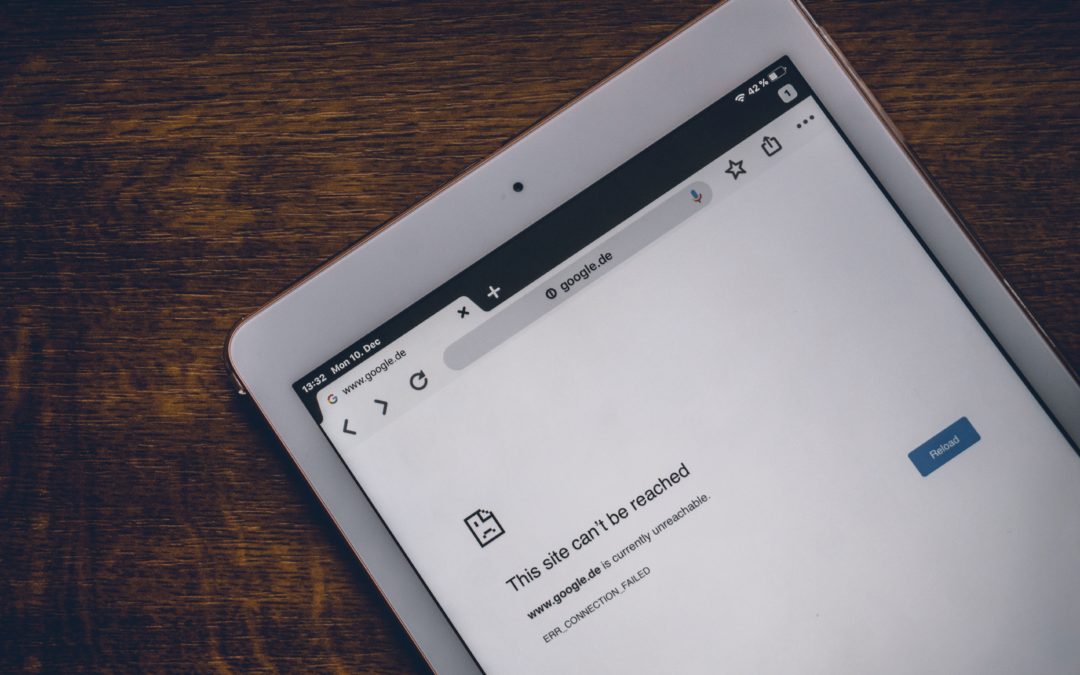
Recent Comments